If you want to know the full story of what a job aid is, you’re in the wrong place! We’ve covered that in detail here, but here’s a quick summary: think checklists, step-by-step guides and succinct tutorials. In essence, job aids are resources that help people complete tasks they need by providing simple instructions to get it done fast. That’s why you might also see them referred to as performance support.
They could be something as informal as the Wi-Fi details stuck on a wall in the office, to step-by-step instructions on solving customer problems in a hurry! And we’re going to guide you through how to create cream of the crop job aids here.
You don’t just jump straight into creating a job aid! There’s a whole bunch of things you need to work out beforehand to ensure you know what the job actually is and how you’re going to aid people in accomplishing it.
And you really do need to get specific because a job aid should help people overcome a particular pain point, problem or obstacle they’re facing. Why? Because people typically rely on job aids at their moment of need, when tackling that problem is most pressing.
So, that’s why it should focus on individual tasks, if one job aid was to address multiple issues, that’s self-defeating for the moments of need because we’re backing to looking for needles in haystacks.
This pretty much goes hand in hand with working out the outcomes. Your job is to find out which departments and people are facing common and important hurdles so that you can give them tools to overcome them.
Understandably, dialogue helps – not just in addressing where job aids are needed but in getting buy-in from the people you need to use them. That’ll also help you work out the most pressing issues, especially if you can look into data points like stages with the longest customer response time or most common support requests from your team.
You can create the most informative, specific and audience-pleasing job aids in the world, but if they’re not accessible at the right moments, you’ve shot yourself in the foot. If your sales management platform doesn’t support video and reps really need guidance within the platform, editing some slick tutorials would be a waste of everyone’s time.
Unless you’re thinking about an intelligent learning platform that lets you add whatever format you want and integrate with the tools your people use every day… but where could you find one of those?
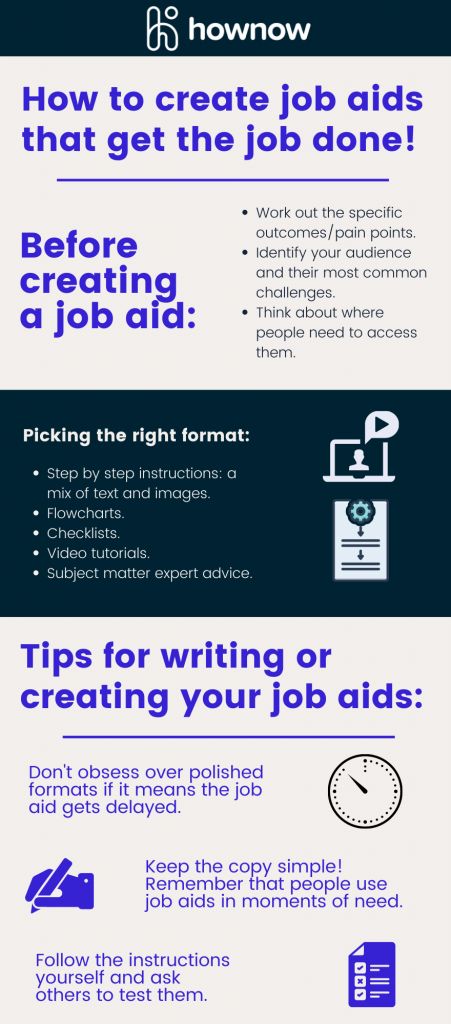
If you’ve ever put flat-pack furniture together then you’ll know the struggle. Sometimes, you’ll get those small diagrams with part numbers next to them, you might find it tricky to follow along and suddenly you’re asking a friend who can easily decipher that code. And you might be the friend who can follow text instructions like a piece of cake, on hand to help out the visual learners.
The point is that step-by-step processes are generally easier to follow when there’s a mixture of copy and visuals. They’ll cater to most people and are arguably most useful when there’s a complex task that is really just a number of smaller steps they can follow.
Sometimes, overcoming an issue is simply a case of following a series of steps, but people might not always know which stage they’re at, what they should have done already and the actions they need to take next.
When it’s important that actions are taken in a specific order for consistency and the desired outcomes, flowcharts and checklists really come into their own.
Sometimes, you just need to follow along with a video demonstration of how something works, especially when you’re using a platform you might not be an expert with. A great example would be Excel or a spreadsheet equivalent, because it’s not just a case of following instructions, you’ve got to conquer the layout and understand the navigation too.
All the same principles should apply, meaning they’re specific and succinct, but they offer the chance to pause, follow along and mirror what they’re seeing in the tutorial.
Technically, this is more of a who than a what, but it’s a really important consideration regardless. Tapping into internal experts who can share contextual knowledge means your learners can get relevant advice that’s been put into practice time and time again.
For example, if someone has logged and processed hundreds of customer complaints in your system, helping to tag, process and resolve them effectively, there’s a wealth of experience they can share. They’ve done it countless times, at the moment of need and to great effect, so their guidance is invaluable for creating that job aid.
Is it a little too biased if we include one from our Support Centre? Hopefully not, because that’s where we’re headed now! You’ll notice that it starts off with a clear visual of where you need to go to create a Nugget, before bullet pointing the steps and criteria you need to complete the task.
There’s quick links to other resources if people need clarification on any of the terms and it finishes with a quick video tutorial and a few extra tips.

Yes, in an ideal world it would be amazing if everything came packaged in a slick design and its most polished state, but what if that meant huge delays in getting the information to the people who need it most?
The point is that people need an effective job aid that’ll help them accomplish a task. If that means receiving a basic screen capture tutorial now as opposed to waiting three months for the heavily edited version, most would happily take the former.
Boil it down to the necessary instructions/copy and that alone! When people are searching for answers in the moment, they don’t need walls of the text, the backstory of how you started using that system or every single detail about what you’ve done in the past.
Once you’ve put your job aid together, self test and see if you really think those steps could be easily followed by someone with fresh eyes. Better yet, get a second set of eyes to test it out and collect their honest feedback.
And, of course, keep the communication channels open to further comments when your learners are out there and putting those job aids to the test in real-life scenarios.
What if we told you HowNow could be the learning platform you need for all of your job aid requirements? Or if those video tutorials sounded right up your street, why not drop us a line and we’ll give you a live demo!
%20(1).webp)